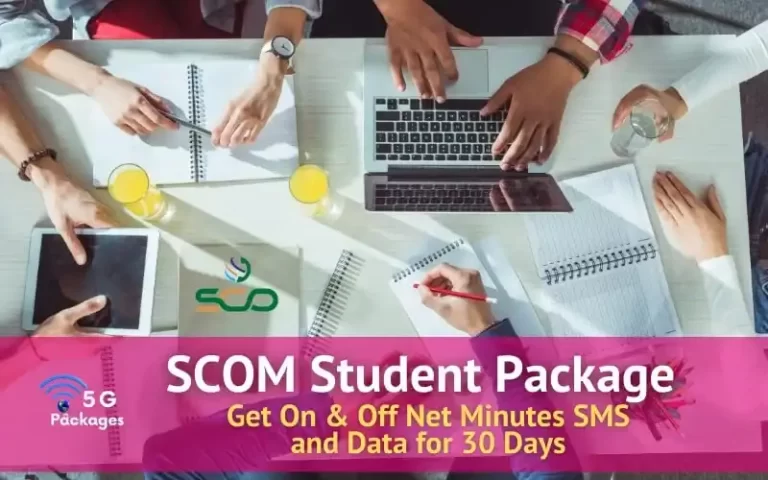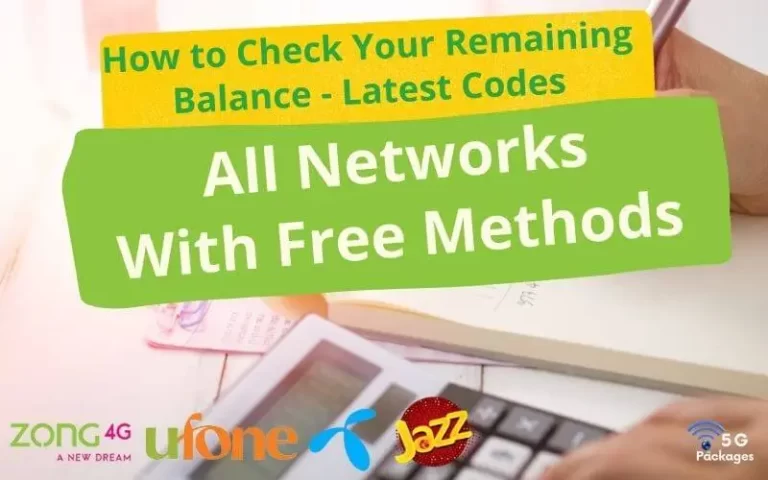Scom 4G EVO Wingle (Dongle & MiFi) Device Internet Packages
Scom presents a variety of 4G EVO Wingle Internet Packages with its Dongle and MiFi devices. They are beneficial for every type of user. With Scom Device Internet Packages, you can get any bundle of your choice from low-volume to high-volume according to your needs.
Scom is a more famous mobile network in Gilgit-Baltistan and Azad Jammu Kashmir. This is the first-ever 3G and 4G data services provider in these areas. With its high-speed internet, especially in far-flung areas, its users can connect with the online world.
Scom 4G EVO Wingle Internet Packages
There are several internet packages available to choose from. The bundle price starts from Rs. 1000 and goes up to Rs. 9000. Of course, the more price, offers more data volume. Scom offers not only monthly but 3-months and even a 6-month package, so you don’t need to activate the package again and again.
One thing to remember is that there’s a tax 18.5% tax on all packages in AJK. So, if you’re from AJK and have to activate a monthly package of 40GB, its price is Rs. 1000, but to cover the tax, you need to recharge Rs. 1200. Likewise, for 75GB package, the recharge of Rs. 1800 is required.
Scom 4G EVO Wingle Monthly Internet Packages
| Package Data Volume | Monthly Price |
|---|---|
| 40 GB Package | PKR 1000+Tax |
| 75 GB Package | PKR 1500+Tax |
| 200 GB Package | PKR 3500+Tax |
| 300 GB Package | PKR 4500+Tax |
| 400 GB Package | PKR 5000+Tax |
| 500 GB Package | PKR 6000+Tax |
Scom recently revised its data volume for the first two offers. The company was presenting 50GB in Rs. 1000 and 150GB in Rs. 1500. But in September 2021, the data volume was reduced, and now customers will get 40GB in the package of Rs. 1000. In the same way, 75GB data is provided instead of 150GB now in Rs. 1500.
Scom 4G EVO Wingle 3-Months Internet Packages
| Package Data Volume | 3-Month Price |
|---|---|
| 225 GB Package (75GB every month) | PKR 4000+Tax |
| 600 GB Package (200GB every month) | PKR 8000+Tax |
Scom 4G EVO Wingle 6-Months Internet Packages
| Package Data Volume | 6-Month Price |
|---|---|
| 1200 GB Package (200GB every month) | PKR 9000+Tax |
Features Of SCO 4G MiFi Device
- Simple press n play – No software installation is required!
- This device can connect up to 10 Wi-Fi devices all together.
- Rechargeable Battery (The battery is Network Dependent).
Features Of SCO 4G Dongle Device
- USB internet modem. It can be easily plugged-in.
- Instant internet access on-the-go.
- It can connect up to 10 Wi-Fi devices at the same time.
More Amazing Offers:
Scom Student Bundle
Latest SMS Packages by Scom
Scom 4G Internet Settings
FAQs About SCOM Internet Device
What’s the Price of Scom 4G Internet Device?
The price is not constant. The company keeps changing it from time to time. Currently, the price is about Rs. 5000. But make sure to verify it from your nearest SCOM service center.
How can I recharge my Scom device?
To recharge your device, visit any Scom service center or retailer.
How can I subscribe Scom device internet package?
Visit your nearest franchise or Scom Service Center to subscribe to any package of your choice. You can also recharge your device and activate the bundle online.
How to check remaining Internet Data MBs in SCOM device?
You can call Scom helpline at 111-726-726 to check the remaining internet data MBs in Scom device. But, calling every time to the helpline can be a hassle. So here is another FREE method. With this method, you can check your remaining data online and for free.
How to check Scom Remaining Internet Online & Free?
First, make sure your mobile or computer is connected from the same Scom internet device. Also, the IP address you’re going to enter in steps mentioned below MUST BE entered only in Google Chrome. If you’re using mobile, you need to select PC mode by tapping on the PC option available at the bottom of the screen.