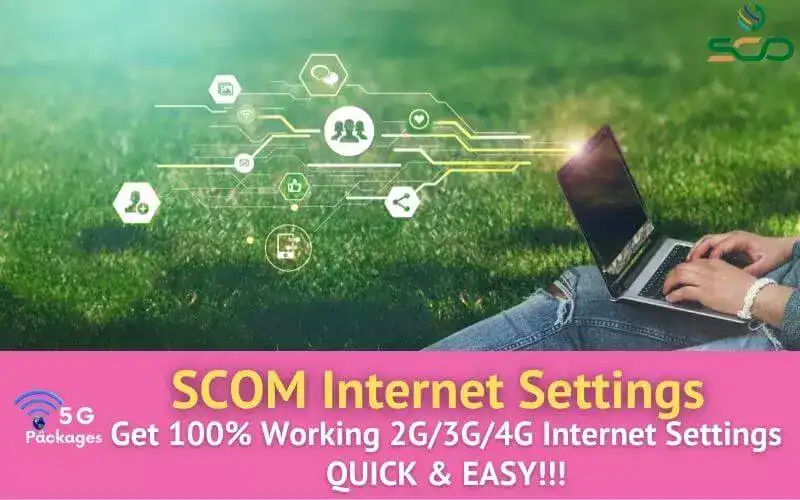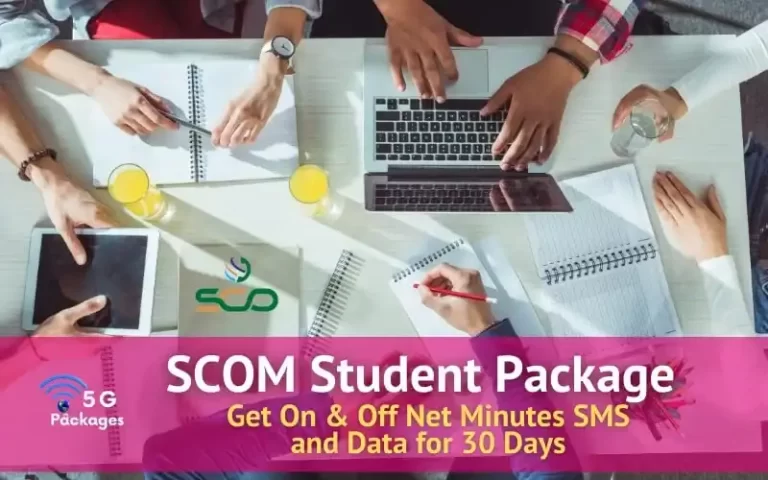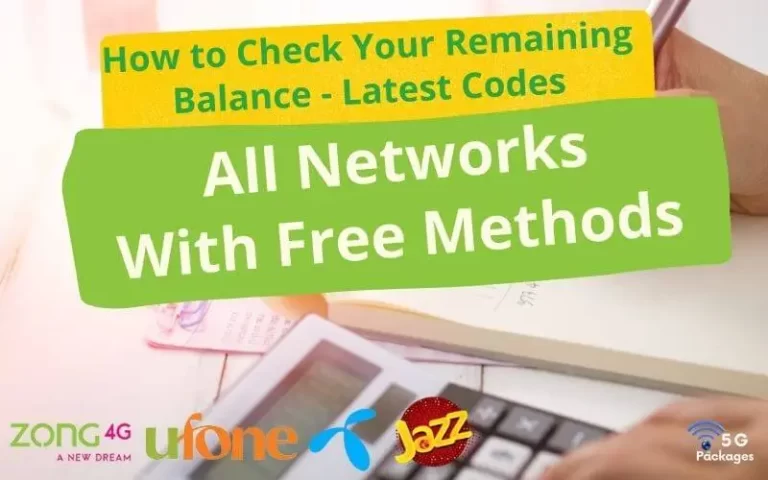Scom 4G Internet Settings for Android & iOS (iPhone)
If you think that you only need to activate a SCOM Internet Package to enjoy non-stop internet, you’re wrong! Besides having an internet bundle, there’s another thing that you need and need it to be 100% correct, and that is Scom Internet Settings.
Most of the time, you won’t need to add internet settings manually. When you put your SIM and turn it on in a modern handset, the mobile automatically detects internet settings. But this doesn’t happen all the time. So you may want to know the internet settings for your network.
If we talk about Scom especially, I’ve experienced many times that the handset doesn’t pick data settings itself, and you have to enter settings manually. So, it is vital to know Scom internet settings to avoid any inconvenience.
Scom Internet Settings
- Open Settings of your Mobile Phone.
- Go to Wireless & Networks.
- Then select Mobile Networks.
- The option of “Access Point Name (APN)” will be there.
- Create New APN here.
| Scom Internet Settings | |
|---|---|
| Name | Scom 4G |
| APN | scointernet (all lower case letters) |
| MCC | 410 (should be there by default) |
| MNC | 05 (use whatever is there by default) |
| APN Type | default,supl |
| Protocol | IPv4 |
Frequently Asked Questions
How can I get Scom Internet Settings?
You can get Scom internet settings in this article mentioned above. The other way is to call the Scom helpline at 111-726-726. Ask the representative about internet settings. The representative can send you these settings via SMS.
How do I get free internet on SCOM?
Well, there aren’t many options to get free data on the Scom network. Currently, this network doesn’t offer any SIM lagao offer or New SIM Offer, etc. However, on different special days, Scom does provide discounted or special offers. For example, Scom provided 600MBs, 600 Minutes, and 600 SMS on this Defense Day (6 September) in only Rs. 6. These types of offers are presented on Eid and Independence days etc.
How do I activate SCOM Internet?
The first step is to activate an internet package. You can get the details of internet packages by dialing *111# from your Scom SIM. If you already have the correct internet settings, you should not face any problems and start using the internet right away. But if internet settings are not there, you need to enter the correct internet settings described above.
More Amazing Packages:
New SMS Bunldes of Scom
Scom Student Offer