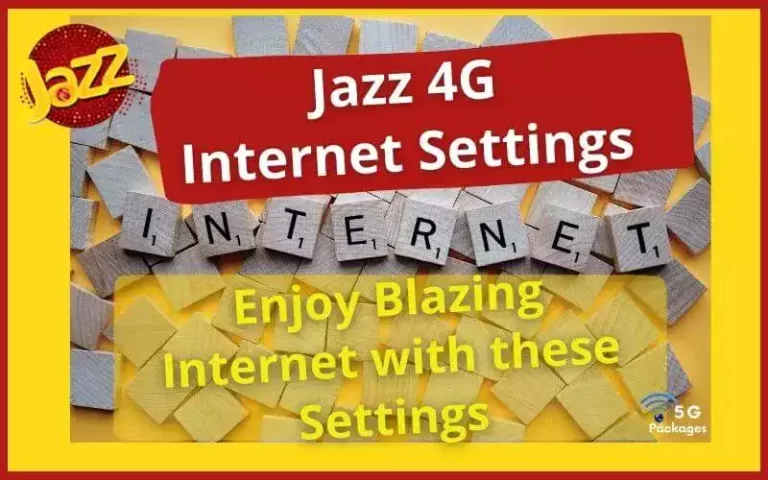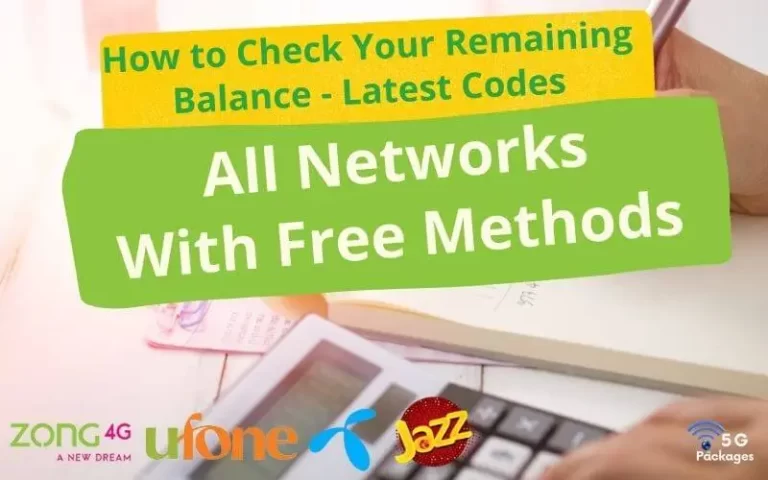Ufone 4G Internet & MMS Settings February 2024
Ufone 4G internet settings are automatically installed in your handsets when you turn your SIM on a new mobile. Sometimes you just have to save these settings and you’re good to go!
But on some occasions, you can face a problem that you didn’t receive internet settings or you may have accidentally not saved or deleted them. So in such cases, you need to know what are Ufone internet settings to enter these settings manually to start browsing the internet.
Ufone 4G Internet Settings
Follow these steps to configure Ufone 4G Internet GPRS / EDGE settings.
- On your smart phone, go to Settings.
- Tap the option Wireless & Networks.
- Go one Mobile Networks.
- Click on Access Point Names.
- Tap Menu Key.
- Add New APN.
- Here, you need to enter the settings mentioned below.
- You can leave all the other fields blank.
- Save these settings.
You can leave all the other fields as they are.
| Ufone 4G Internet Settings | |
|---|---|
| Name | Ufone Internet (anything you like) |
| APN (Prepaid) | ufone.pinternet (case sensitive) |
| APN (Postpaid) | ufone.internet (case sensitive) |
| MCC | 410 (should be there by default) |
| MNC | 01 (use whatever is there by default) |
| APN Type | default,supl |
| Protocol | IPv4 |
If you don’t see your internet working even after these settings are saved, activate airplane mode and deactivate it after a few seconds or restart your mobile.
More Ufone Offers:
- Samsung Mobile Exchange Offer
- New SIM Offer by Ufone
- Ufone Facebook Packages
- SIM Lagao Offer – Ufone
Ufone MMS Settings/Configuration
| Ufone MMS Settings/Configuration | |
|---|---|
| APN (Prepaid) | ufone.pmms |
| APN (Postpaid) | Ufone.mms |
| MMSC | http://www.ufonemms.com:80/ |
| MMS Proxy | 172.16.13.27 |
| MMS Proxy Port | 8080 |
| APN Type | mms |
| Authentication Type | None |
How to get Ufone Internet Settings via SMS or Call?
Ufone customers can also get Ufone Internet & MMS settings via SMS or call. To get these settings through SMS, write your mobile phone’s model number in an SMS and send this message on 222. So, Ufone Internet Settings Code is to send SMS is 222.
Also, if you would like to get Ufone Internet Settings through call. You need to call the Helpline at 333 and the representative will assist you to configure your handset for Internet or MMS Settings.

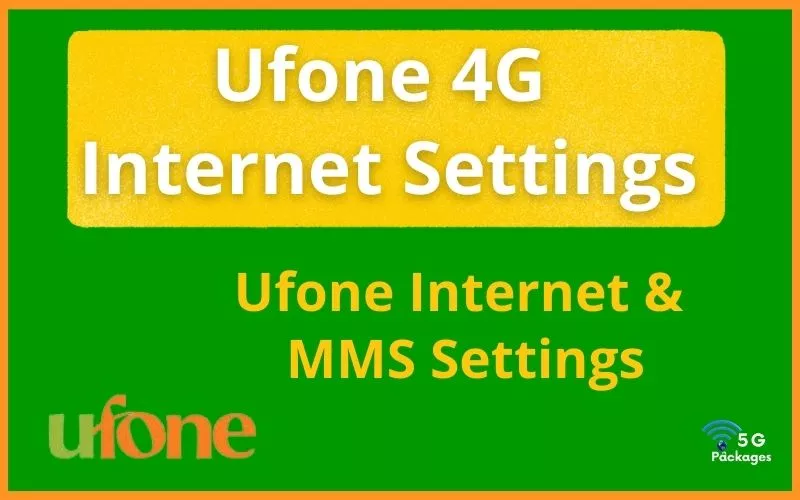

![Ufone Super Cards February 2024 [Gold, Max, Plus & Mini with Codes]](https://5gpackages.pk/wp-content/uploads/2022/01/Ufone-super-card-768x480.webp)