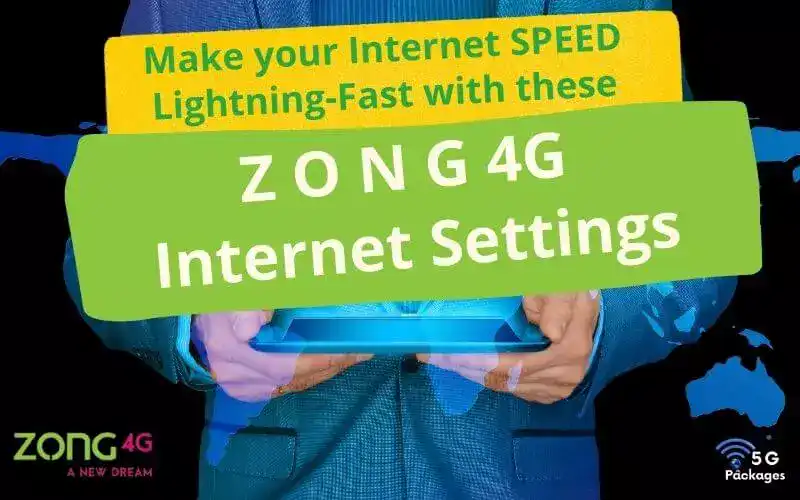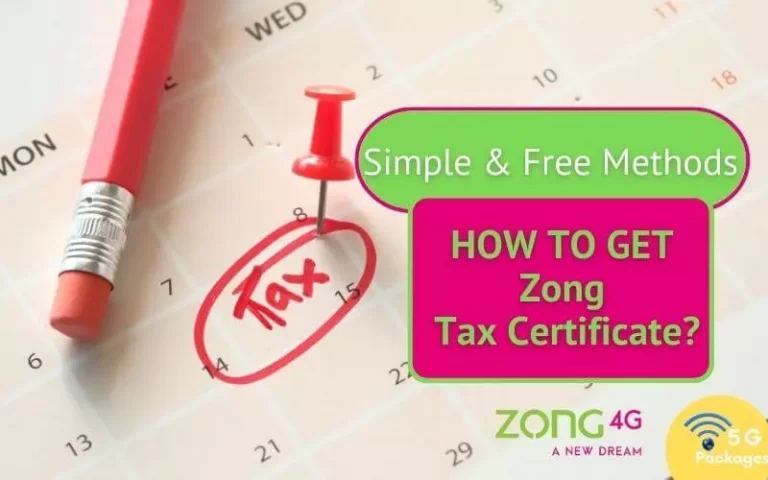Zong Internet Settings February 2024
You need valid Zong Internet Settings if you want to enjoy lightning-fast Zong 4G internet!
However, you won’t need to enter these settings every time when you insert SIM. This is because most of the time your network will send the settings to your SIM and your handset will detect them automatically.
Or, in some cases, you may have to save those settings.
But, still, there are chances that on some occasions you would need to configure Telenor internet settings manually. Therefore, it is important to enter these settings with care as if you put anything wrong there, your internet won’t work!
Zong 4G Internet Settings for iPhone & Android
Follow these steps to configure Zong 4G Internet GPRS / EDGE settings.
- On your mobile phone, go to Settings.
- Tap the option Wireless & Networks.
- Go one Mobile Networks.
- Click on Access Point Names.
- Tap Menu Key.
- Add New APN.
- Here, you need to enter the settings mentioned below.
- You can leave all the other fields blank.
- Press the Save button.
| Zong 4G Internet Settings for iPhone & Android | |
|---|---|
| Name | Zong Internet |
| APN | zonginternet |
| Proxy | Not set |
| Port | Not set |
| Username | Not set |
| Password | Not set |
| Server | Not set |
| MMSC | Not set |
| MMS Proxy | Not set |
| MMS Port | Not set |
| MCC | 410 |
| MNC | 04 |
| Authentication Type | None |
| APN Type | Default |
| APN Protocol | IPV4 |
| APN Roaming Protocol | IPV4 |
| Bearer | Unspecified |
| MVNO Type | None |
If you don’t see your internet working even after these settings are saved, activate airplane mode and deactivate it after a few seconds or restart your mobile.
More Zong Offers:
- Zong Monthly Budget Offer
- How to Lock Zong Balance?
- Monthly Social Bundle Zong | 12GB Data, On Net & Off Net Minutes
Zong MMS Settings
| Zong MMS Settings | |
|---|---|
| Name | Zong-MMS |
| APN | zongmms |
| Proxy | Not set |
| Port | Not set |
| Username | Not set |
| Password | Not set |
| Server | Not set |
| MMSC | http://10.81.6.11:8080/ |
| MMS Proxy | 10.81.6.33 |
| MMS Port | 8000 |
| MCC | 410 |
| MNC | 04 |
| Authentication Type | None |
| APN Type | mms |
| APN Protocol | IPV4 |
| APN Roaming Protocol | IPV4 |
| Bearer | Unspecified |
| MVNO Type | None |
Zong WAP Settings
| Zong WAP Settings | |
|---|---|
| APN | ZONGWAP |
| Login Name | < blank > |
| Password | < blank > |
| Wap Gateway IP | 10.81.6.33 |
| Port (if required) | 8000 |
How to get Zong Internet Settings via SMS or Call?
Normally, when you insert your SIM in the handset, internet settings are automatically received and saved. But, in case it doesn’t happen. You can get these settings through SMS.
To get these settings via SMS you need to send a text message with “all” to 2161 shortcode to get the Internet settings of your handset. You have to enter pin code 1234 & press the install button to save the settings. No charges are applicable on this SMS.
Also, you can call to helpline at 310 and ask the representative to send you Zong Internet Settings.