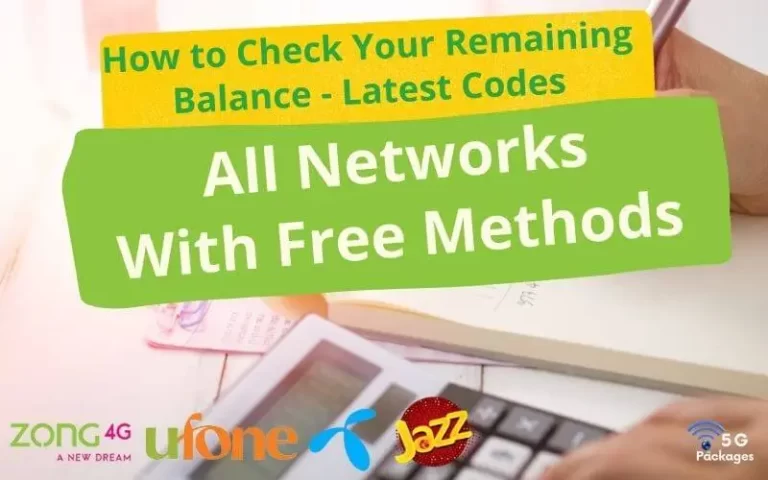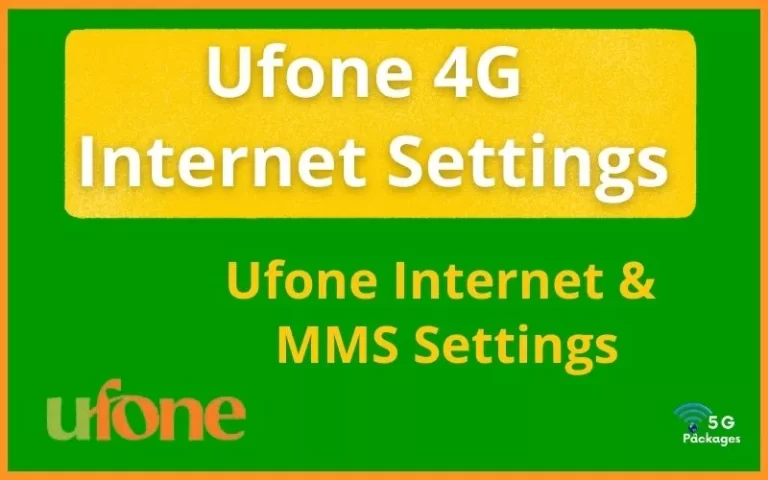Telenor 4G Internet Settings February 2024
Telenor is one of the most famous cellular service provider in Pakistan. Among many call and SMS packages, it is known for affordable internet packages. But to enjoy its fast 4G internet you need to have the right internet settings on your mobile.
This is correct that most of the time, you won’t need to manually add internet settings. This is because when you insert your SIM in a new handset, the network sends internet settings on this SIM and this configuration is automatically saved.
But sometimes, this may not work and you have to add Telenor internet, MMS and WAP settings manually.
Telenor 4G Internet GPRS/EDGE Settings for Android/iPhone
Follow these steps to configure Telenor 4G Internet GPRS / EDGE settings.
- On your mobile phone, go to Settings.
- Tap the option Wireless & Networks.
- Go one Mobile Networks.
- Click on Access Point Names.
- Tap Menu Key.
- Add New APN.
- Here, you need to enter the settings mentioned below.
- You can leave all the other fields blank.
Press the Save button.
| Telenor Internet GPRS/EDGE Settings for Android/iPhone | |
|---|---|
| APN | internet |
| Username | Telenor |
| Password | Telenor |
| APN Type | default,sup |
If you don’t see your internet working even after these settings are saved, activate airplane mode and deactivate it after a few seconds or restart your mobile.
More Offers by Telenor:
Telenor MMS Settings for Android/iOS
| Telenor MMS Settings for Android/iOS | |
|---|---|
| APN | MMS |
| APN Type | MMS |
| Username | Telenor |
| Password | Telenor |
| MMSC | http//mmstelenor/ |
| MMS Proxy IP | 172.18.19.11 |
| Port | 8080 |
Telenor WAP Settings
| Telenor WAP Settings | |
|---|---|
| APN | WAP |
| APN Type | WAP |
| Username | Telenor |
| Password | Telenor |
| Proxy IP address | 172.18.19.11 |
| Port | 8080 |