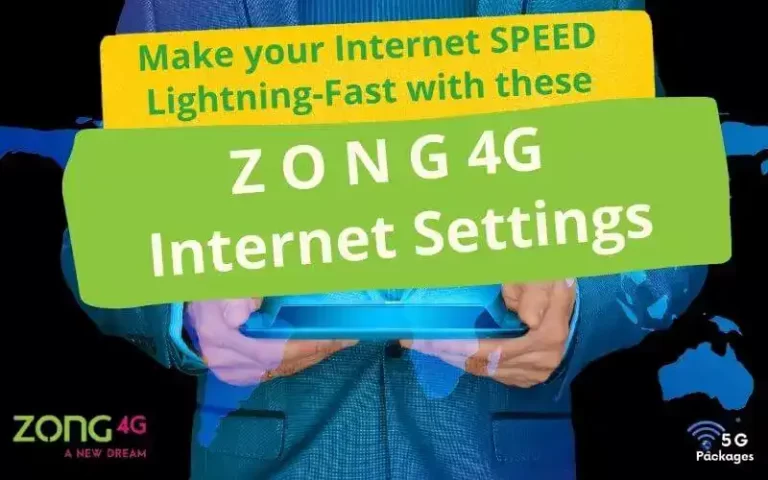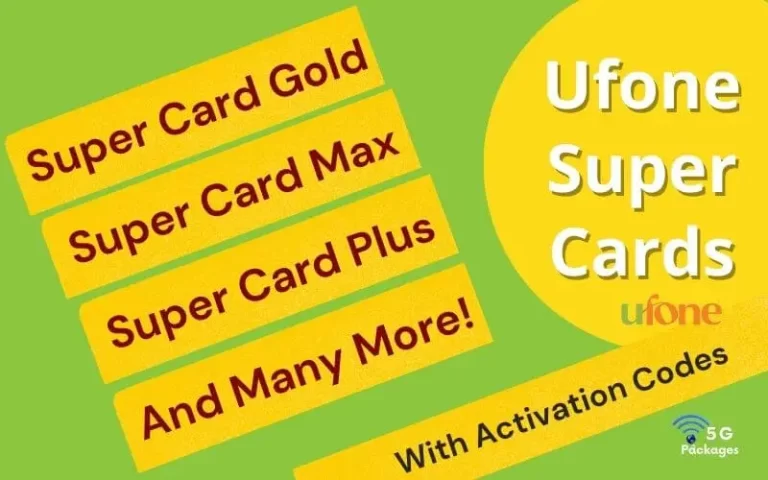Balance Lock & Save Codes February 2024 – Jazz, Zong, Telenor, Ufone, Warid
With the advancement of 4G internet services, a major part of mobile users in using data services. But there are a lot of people complaining that their balance gets vanished even they don’t use it. Here, knowing the balance lock code is very important! This article will uncover balance save code or other methods for all networks including Jazz, Zong, Telenor, Ufone and Warid.
So why does your balance gets vanished? The main reason behind this is that you turn your mobile data on without having an internet package. Yes! That’s right. Because of fast internet, your mobile uses more data than ever before in seconds. As result, your balance is deducted by the operator as quickly!
Fortunately, cellular networks have provided a solution for this by providing the balance lock codes or methods to avoid unwanted use of the internet. However, not all mobile companies have officially launched a dedicated code or a way to activate this service. But, still, some tricks may help to stop unwanted data usage.
Balance Lock & Save Code (Jazz, Zong, Telenor, Ufone, Warid)
| Network | Shortcode | Charges |
|---|---|---|
| Jazz Balance Lock Code | *269# | Free |
| Zong Balance Lock Code | *4004# Or Activate form My Zong App | Free |
| Telenor Balance Lock Code | *503# | Rs. 5 (300MBs data will be provided) |
| Ufone Balance Lock Code | *3344# | Free |
| Warid Balance Lock Code | *275# | Free |
More Amazing Offers:
Mechanism
- There are some other methods too to stop your mobile from using data. Like if you simply delete the APN or internet settings, you cannot use data. But this method will be suitable for those who don’t use the internet at any time.
- Another method could be to check which of your mobile apps have permission to use mobile data. You need to turn this permission off so these apps won’t use mobile data. Also, sometimes you have a package of Facebook only, so you can permit the Facebook app to use data and turn this permission off for other apps.
- While researching for this topic, I came across some articles and videos presenting *7799# code to lock Telenor balance but that’s not true! It’s a fake code! This code is to check the availability of 3G/4G services in your area.
- Mobile companies can change or stop the codes mentioned above at any time so in this case, you should communicate with relevant mobile network support. You can either call on the helpline or leave them a message on their Facebook page.